3DPrinterOS
File submission for 3D printing has migrated to 3DPrinterOS. Follow below to get started.
Login via 3dprinteros.com
Log in with your NYU credentials.
Click on “My Account” to get to the login screen.
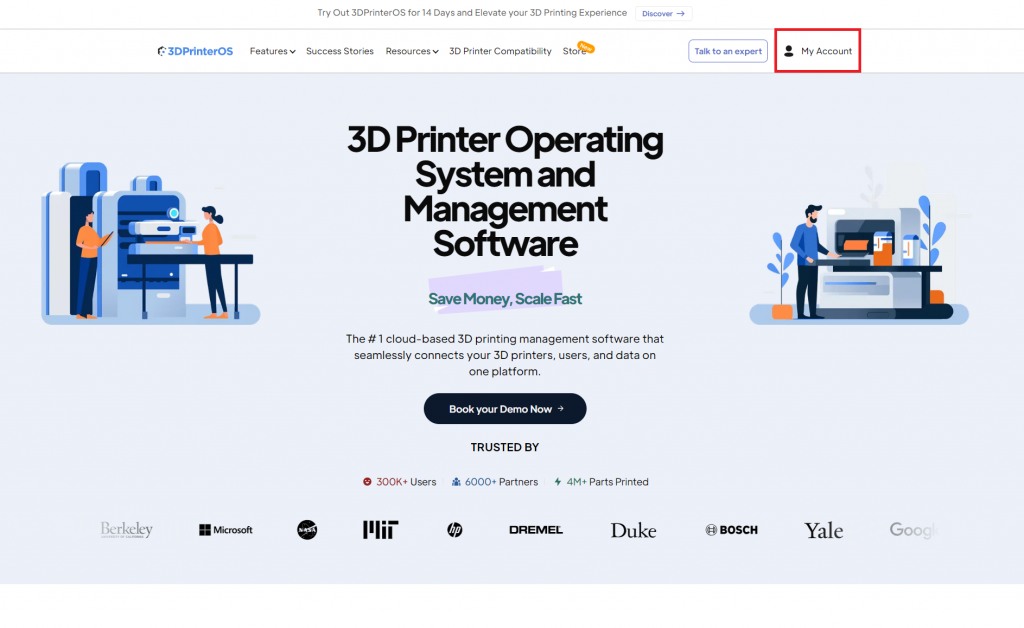
Underneath the Orange “Sign in” button is a field where you can search for a school or university. Type ‘NYU’ or ‘ITP’ and click ok.
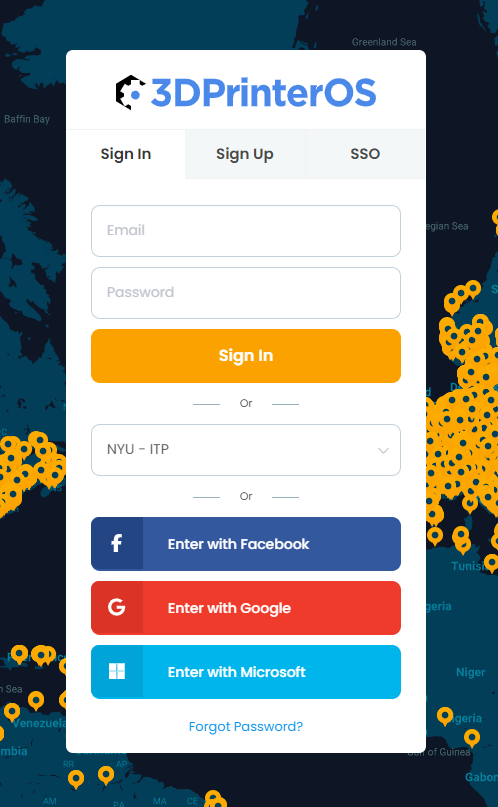
You will automatically be brought to the single sign-on NYU page, where you will use your NetID and your existing password to log in.
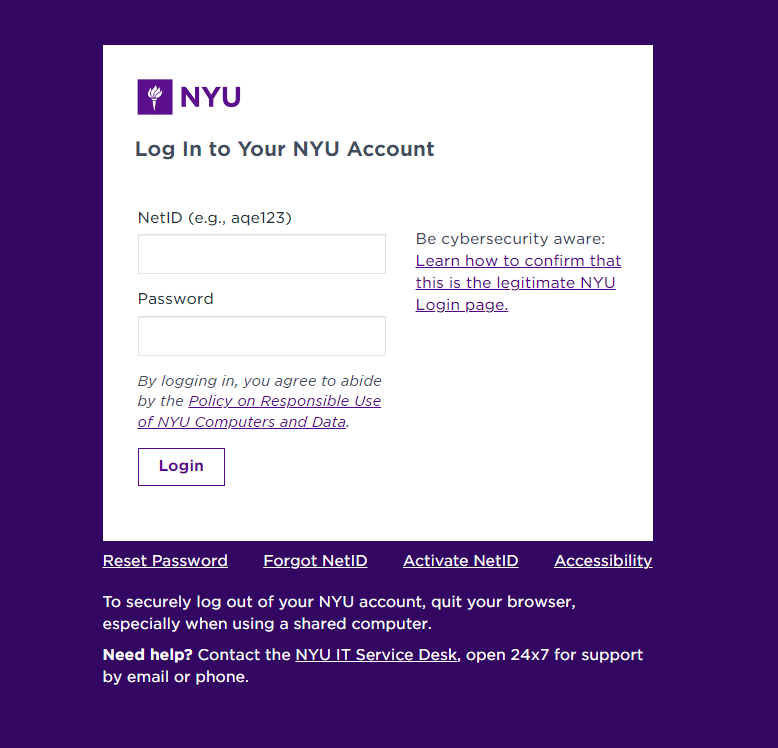
From there, 3DPrinterOS will bring you to a few additional prompts, and you will eventually land on the home page. From here, you can add files, look at available printers, slice your files, and send them to the printers.
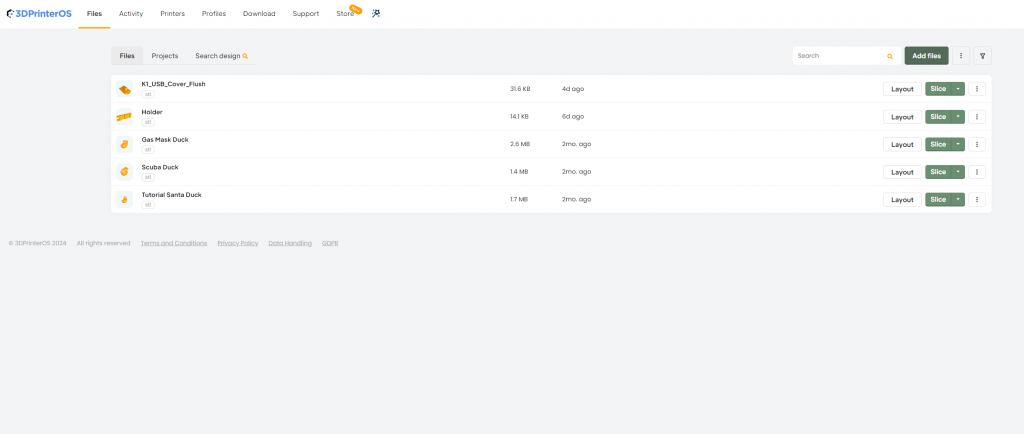
General Guidelines and Quick Links
General 3D Printing Guidelines
- Models should have a wall thickness of at least 1mm
- Models should be exported in BINARY
- Models should have a tolerance of .01mm
