1
Download templates (Small, Large and Multihoop) from Drive: https://drive.google.com/drive/folders/1Am1UFLaWGK8vnDV2X5Y4gu3bKKJAs5Bv?usp=sharing
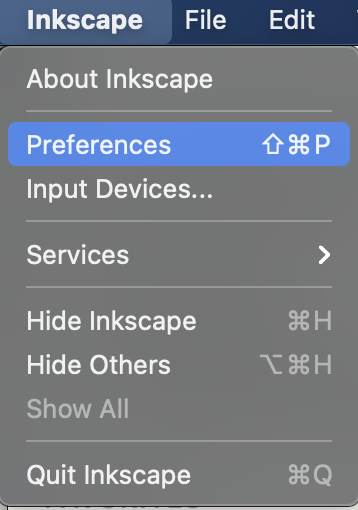
2
Import files into the template folder
- To locate the folder, open Inkscape.
- Select Inkscape > Preferences
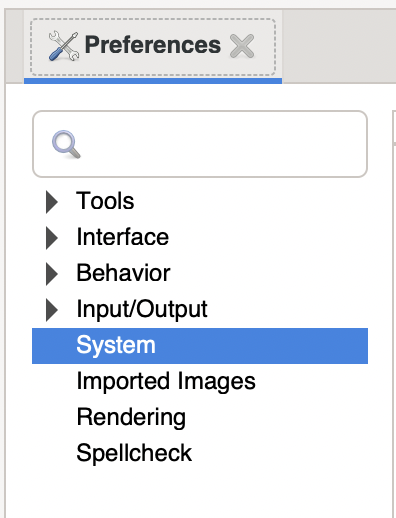
3
Select “system”
4
Look for the User Templates folder
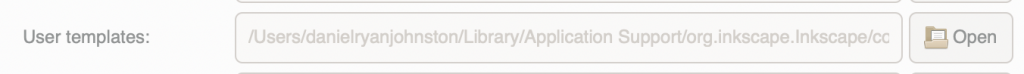
- Open the folder
- Drag the templates into the folder
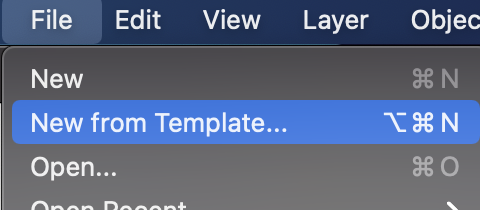
5
Open template
Select File > New from Template…